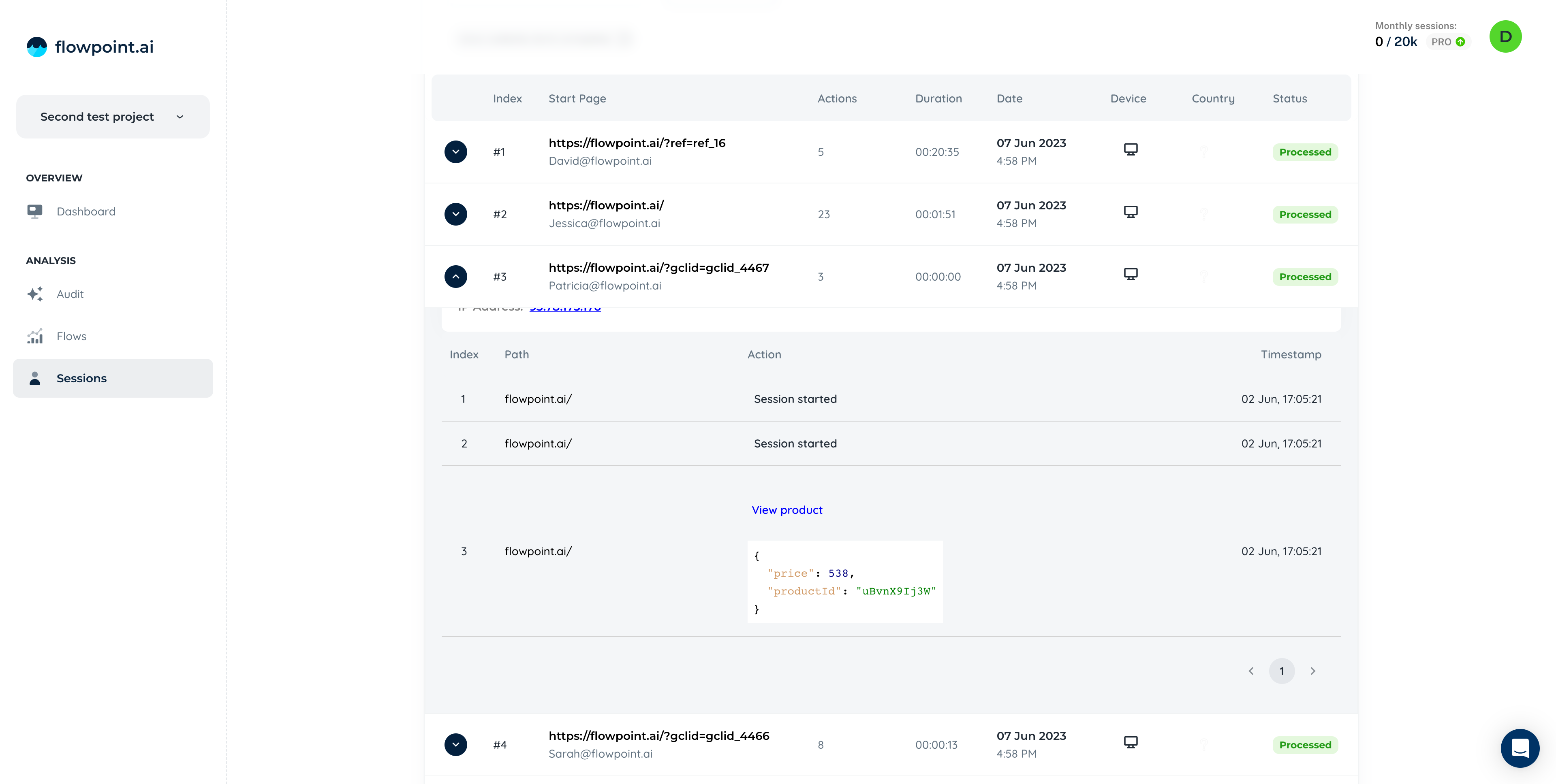Deep Session Exploration
Flowpoint gives you an eagle eye overview of your user sessions, however if you want to deep dive into what happened precisely with each user that encountered a particular issue, or just see who are the users who reached a particular step in your flow, you can filter your sessions by just clicking the number of users displayed in the flow visualisation as seen in the image below:
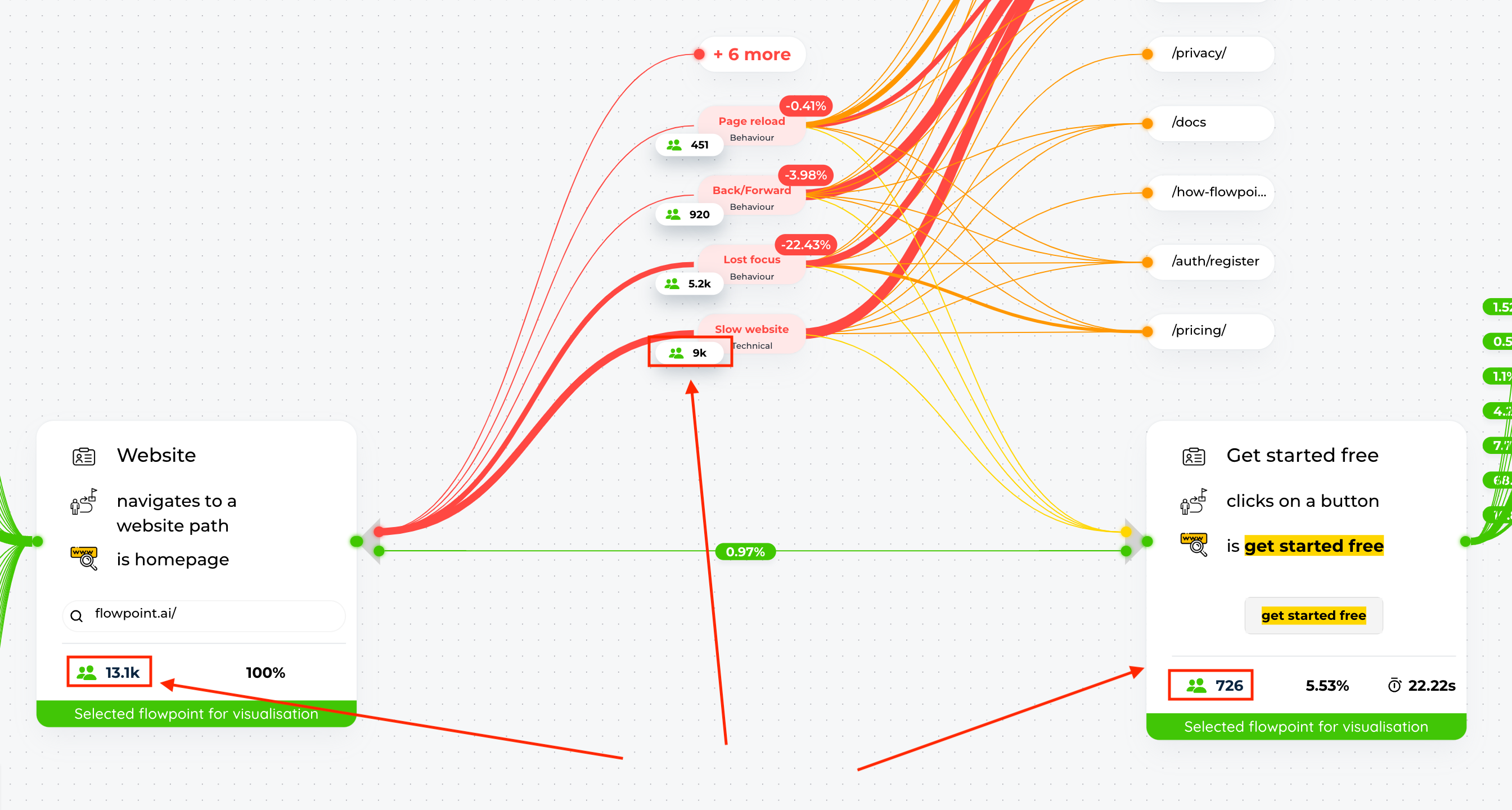
For example, clicking on the 9k button displayed on the "Slow website" issue detected on the flow above will open the Sessions tab in Flowpoint and filter your sessions in order to show you exactly all the visitors that encountered a "Slow website" session at that particular step in your flow.
As you can see in the image below David@flowpoint.ai is one of the users who encountered a "Slow website" event and his actions could be visualised by expanding his user session.
This is a great way to investigate potential issues with your users, by looking at their previous events and understand what could have made them encounter that particular issue.