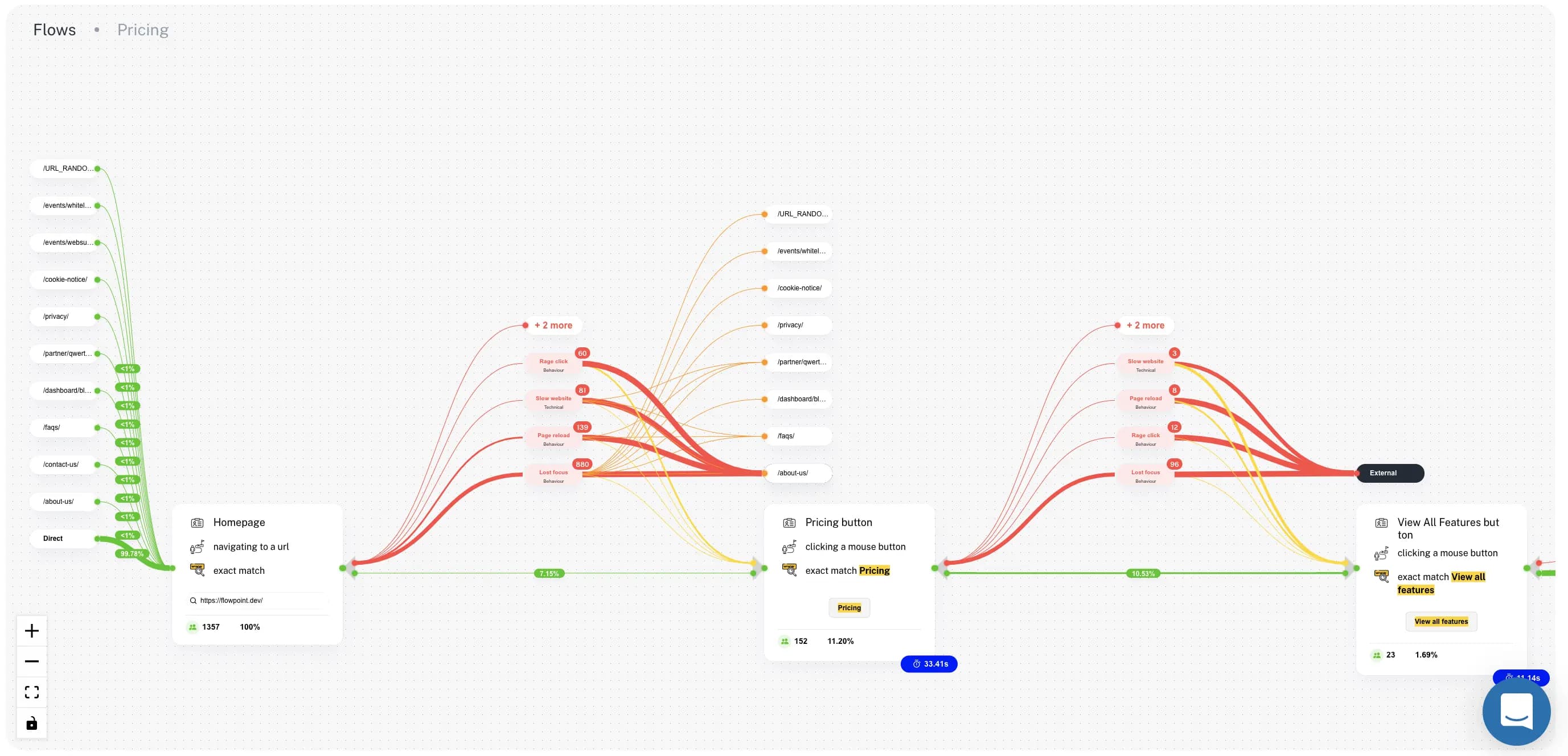How to Check That Flowpoint is Working
Once you have successfully integrated the Flowpoint script into your website, you can verify that it has been integrated correctly by navigating to your sessions panel at Sessions (opens in a new tab).
User sessions should start appearing there as soon as someone starts browsing your website!
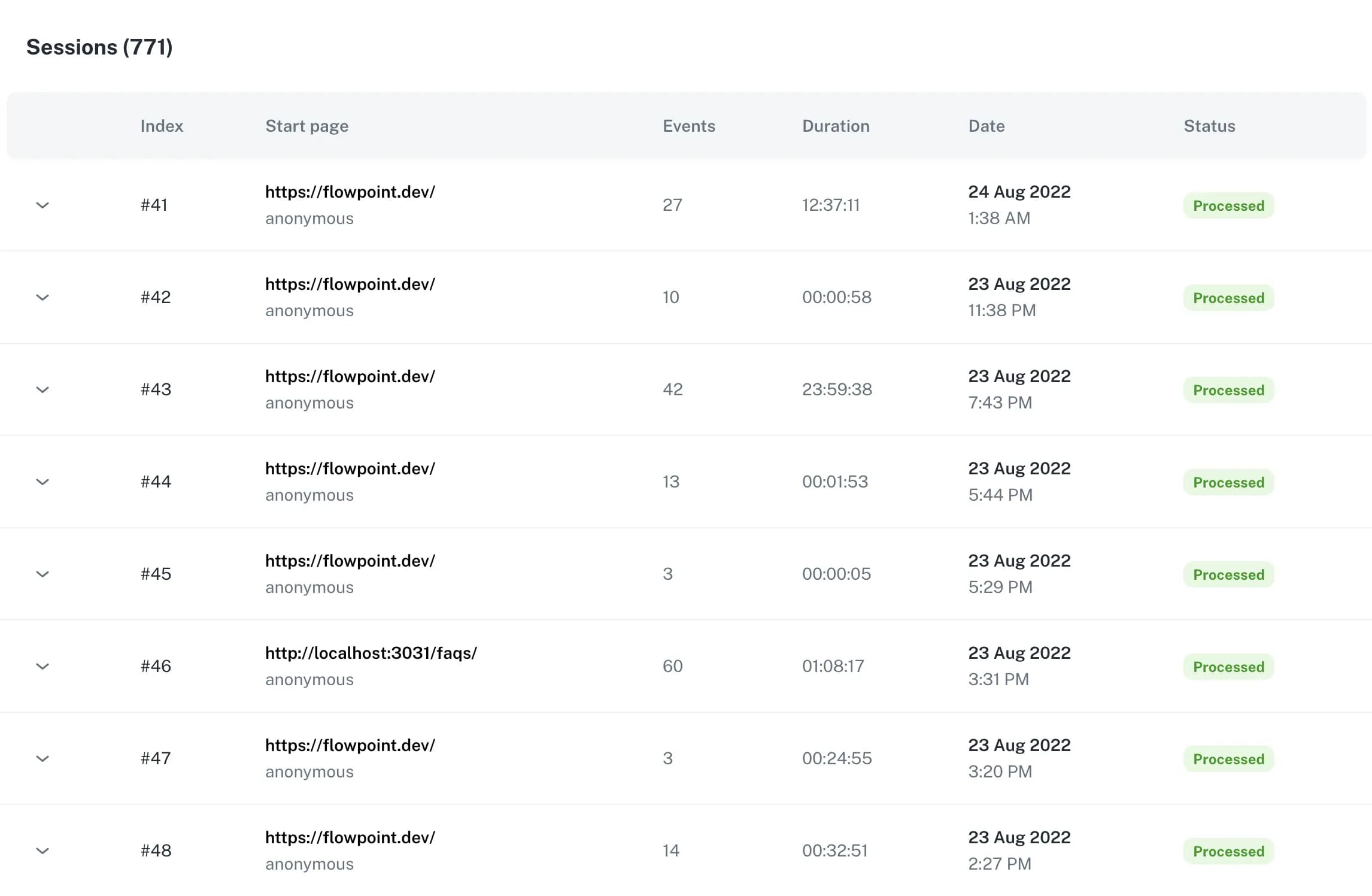
We allow each session 4h (hours) of inactivity before we start processing it.
Our advanced algorithms detect all the flows the user started/finished, as well as their behavior and any encountered issues.
You can then view this data on your updated flows dashboard, gaining valuable insights into your users' experiences and identifying areas for optimization.