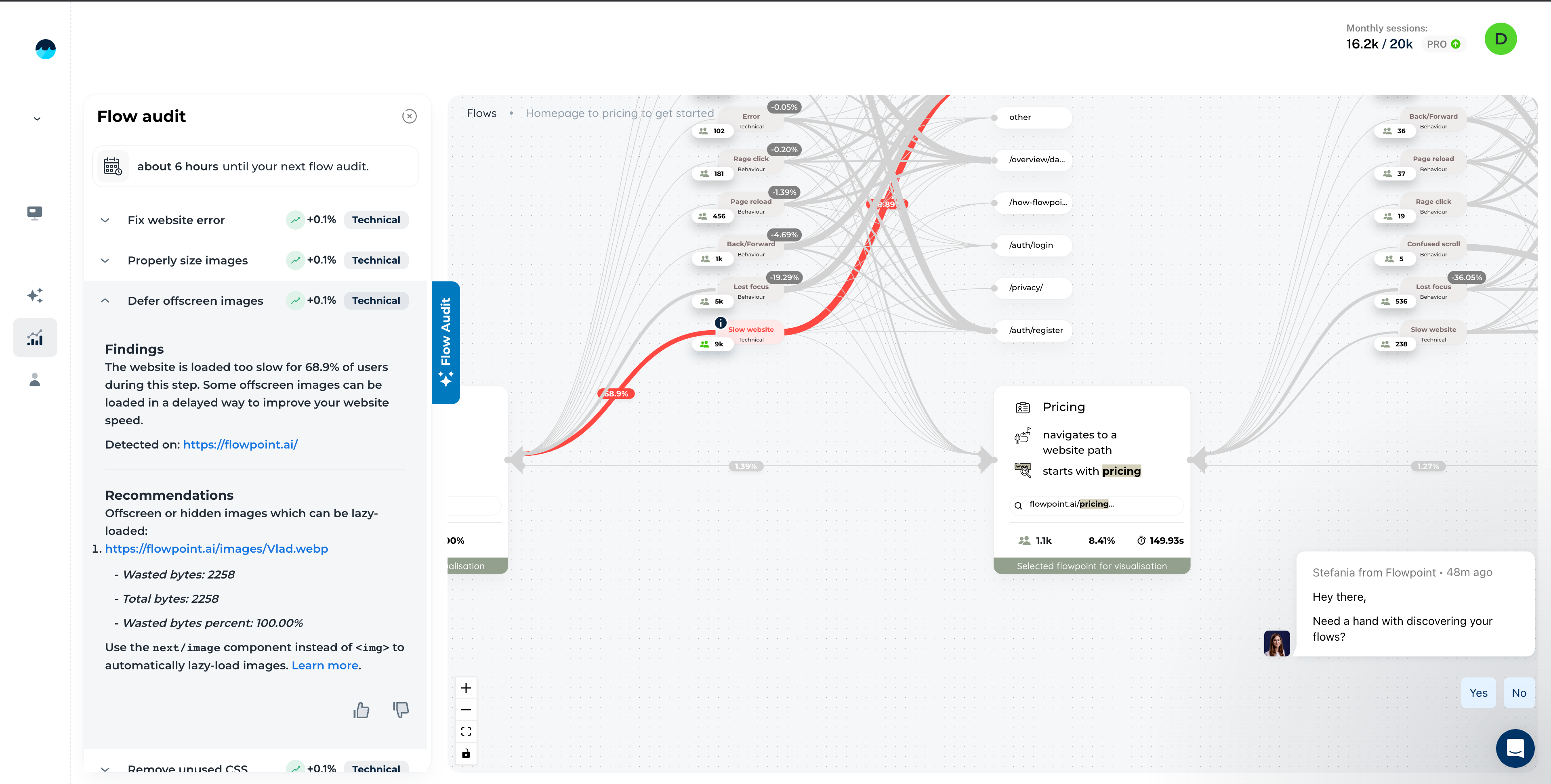How To Audit My User Flows
Flowpoint's AI-Genererated Recommendations are tight to each flow you create, such that it empowers you with just the right insights that you need to optimise a particular user flow that you are interested in.
In order to access the Flow Audit, please go to the flow visualisation by going to the https://dashboard.flowpoint.ai/funnels/flows (opens in a new tab) and select the flow that you would like to optimise.
Once you reach the flow page, click on the "Flow Audit" button on the left hand side.
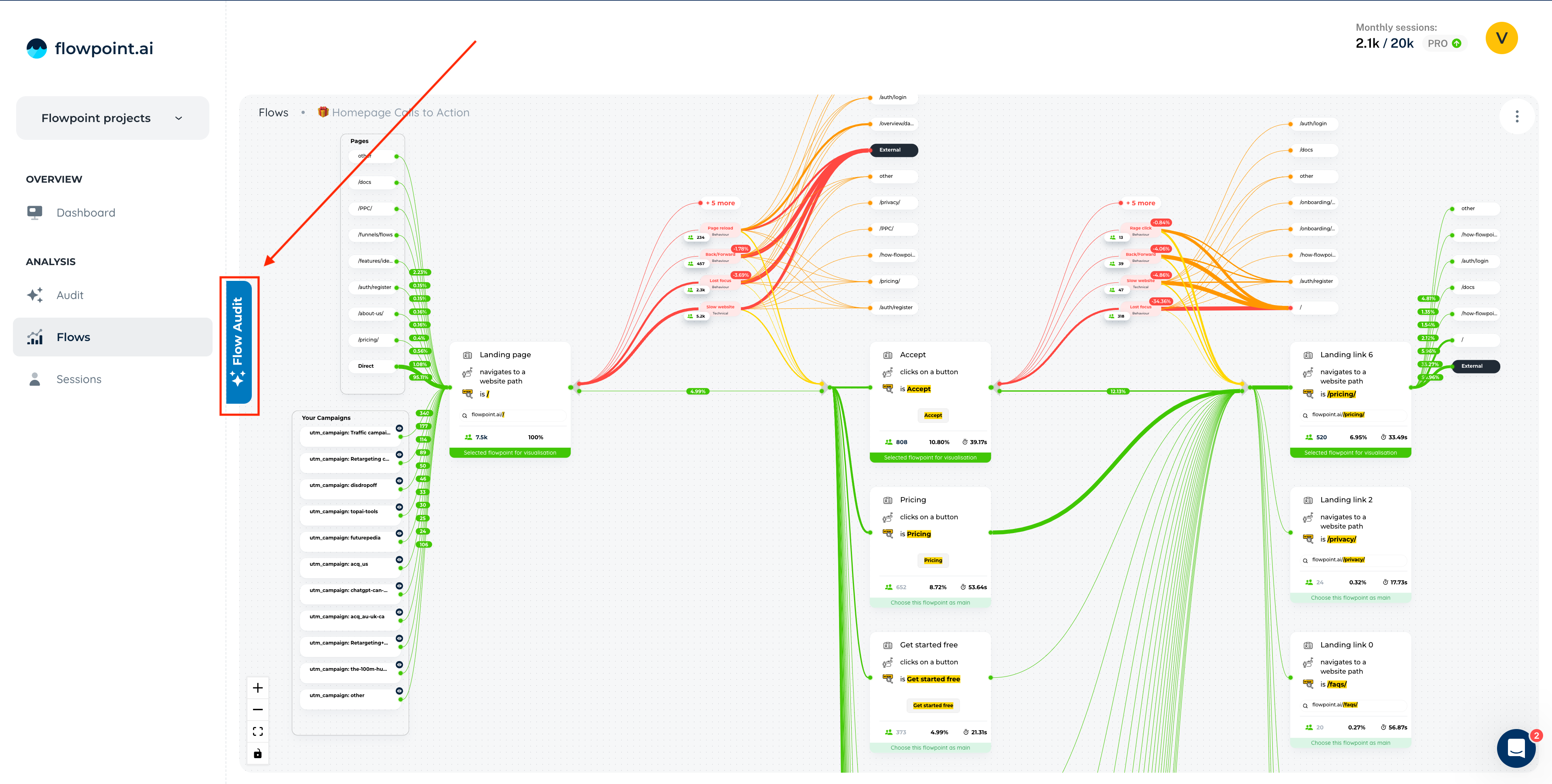
The Flow Audit tab will open showing you a list of recommendations (technical, ui/ux or content related) Remember: Your account needs to have at least 1000 total user sessions recorded in order to receive the technical recommendations and ui/ux and content recommendations.
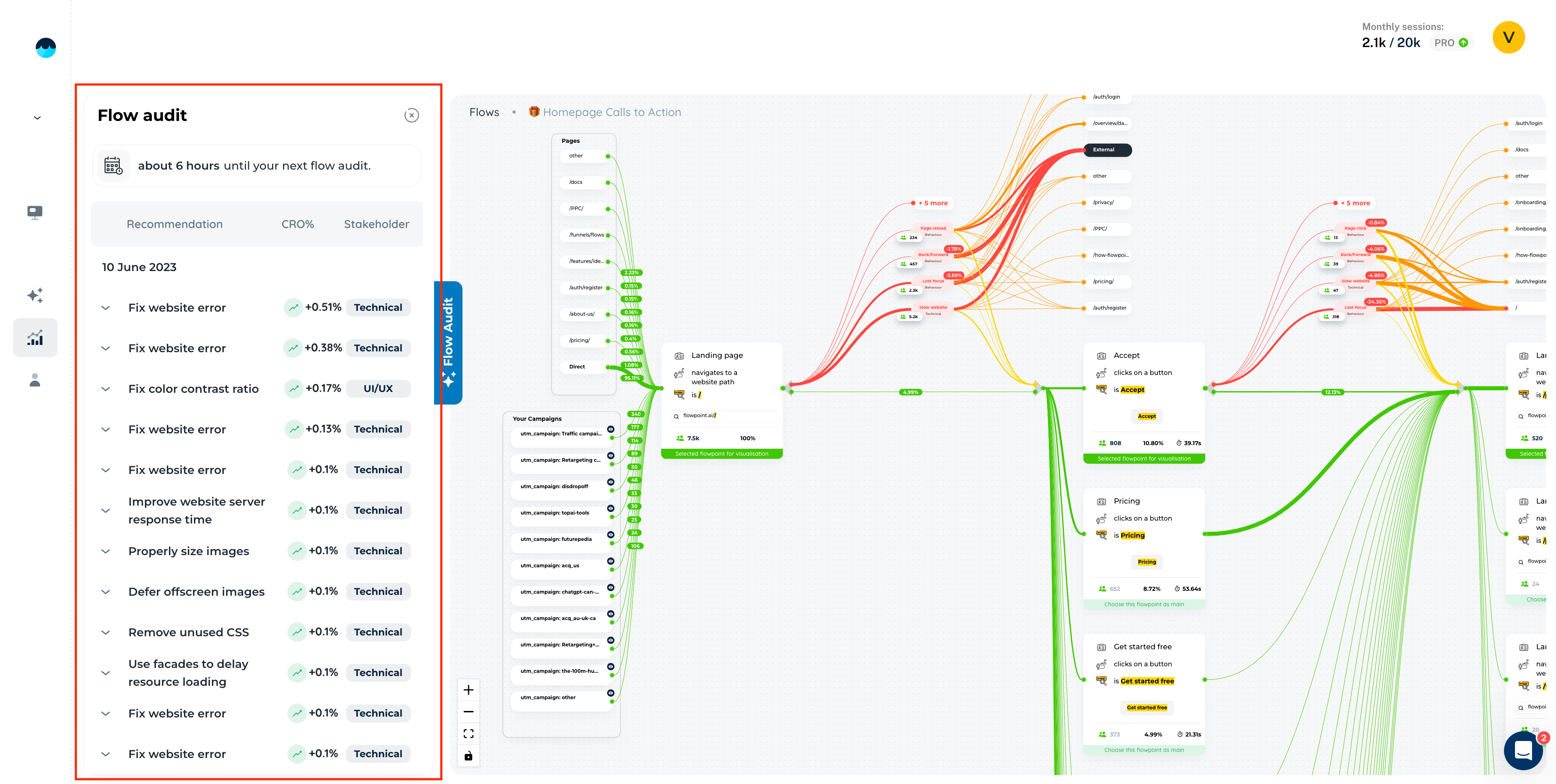
Expanding and reading your recommendations
Clicking on each recommendation will expand the left hand side tab and offer more details about how the algorithm generated the recommendation based on particular findings, what the recommendation is and what the benefits could be.
A highlighted user path will also be shown, pointing you to what issues this recommendation could resolve.
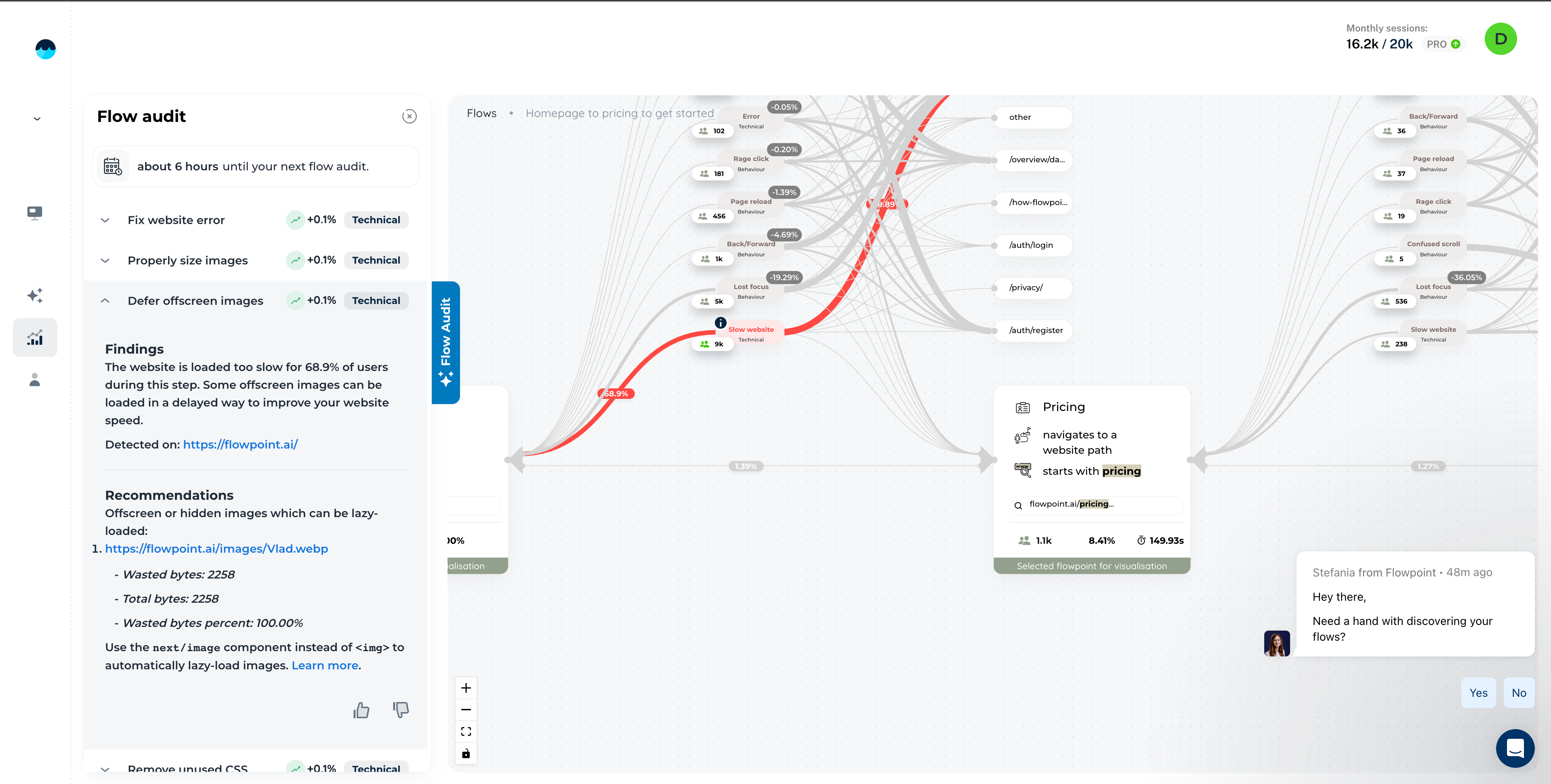
Remember, a Flowpoint expert is just one click away to offer you a helping hand in understanding your data. You don't need to worry, just get in touch with us via our live chat support.