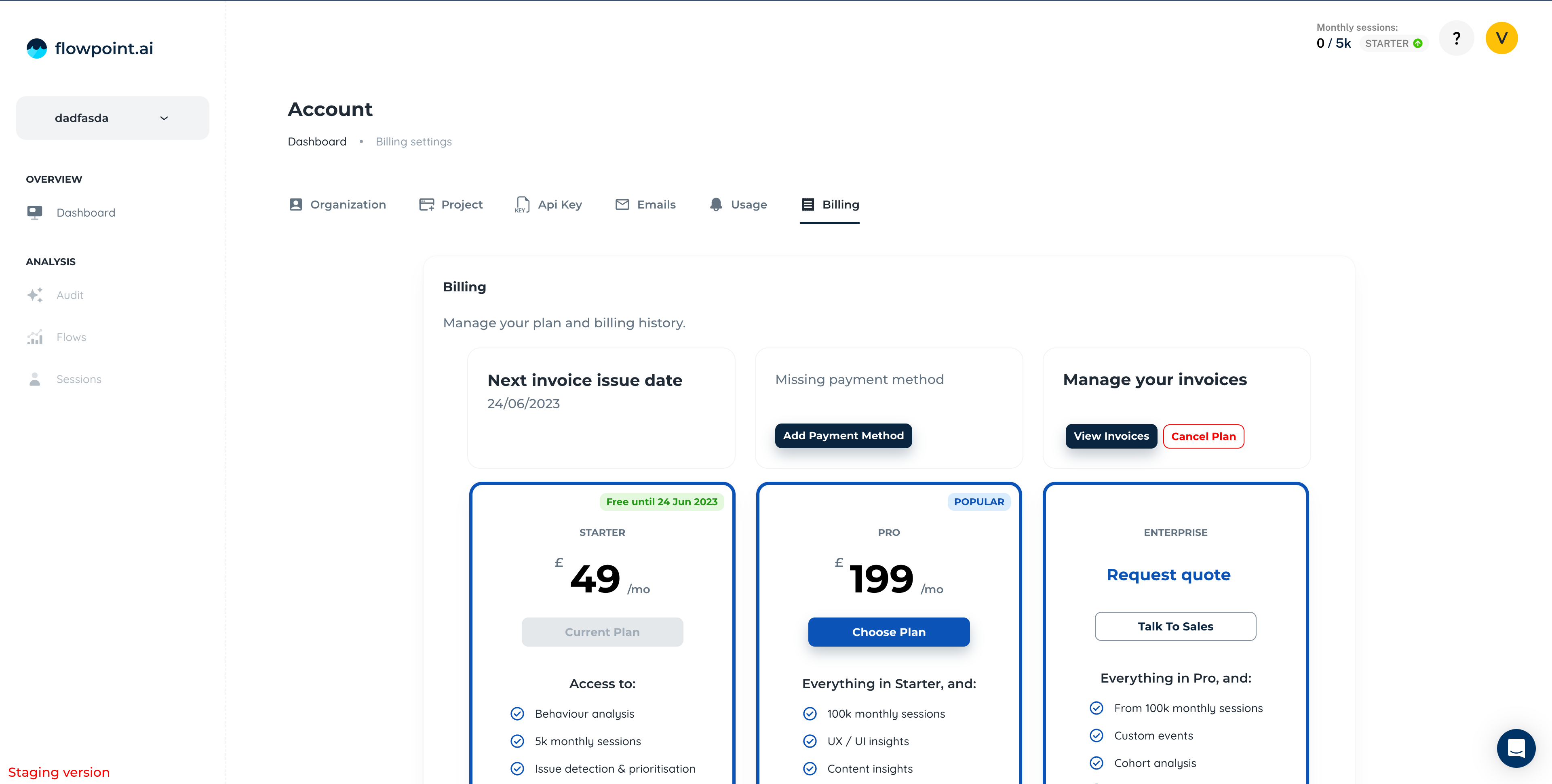How to Manage Billing and Invoices
Managing your billing settings can be done directly on the dashboard on the Billing tab (opens in a new tab)
On the billing tab you have a few options available:
- See and update your current Flowpoint plan. Feel free to reach out via chat support or schedule a meeting (opens in a new tab) to explore your best options.
- See your invoices. Managing invoices is done through our third party payment provider Stripe.
- Updating your payment method. In order to make sure Flowpoint continues to function properly on your account, you need to make sure the payment method is updated and conected to your account.
- Cancel your account. We are of course really sorry to say goodbye, but sometimes we don't have to hold on a relationship that doesn't work, or at least not at the moment. We will be here when you decide to come back, but for the time being, canceling your account is just one click away.