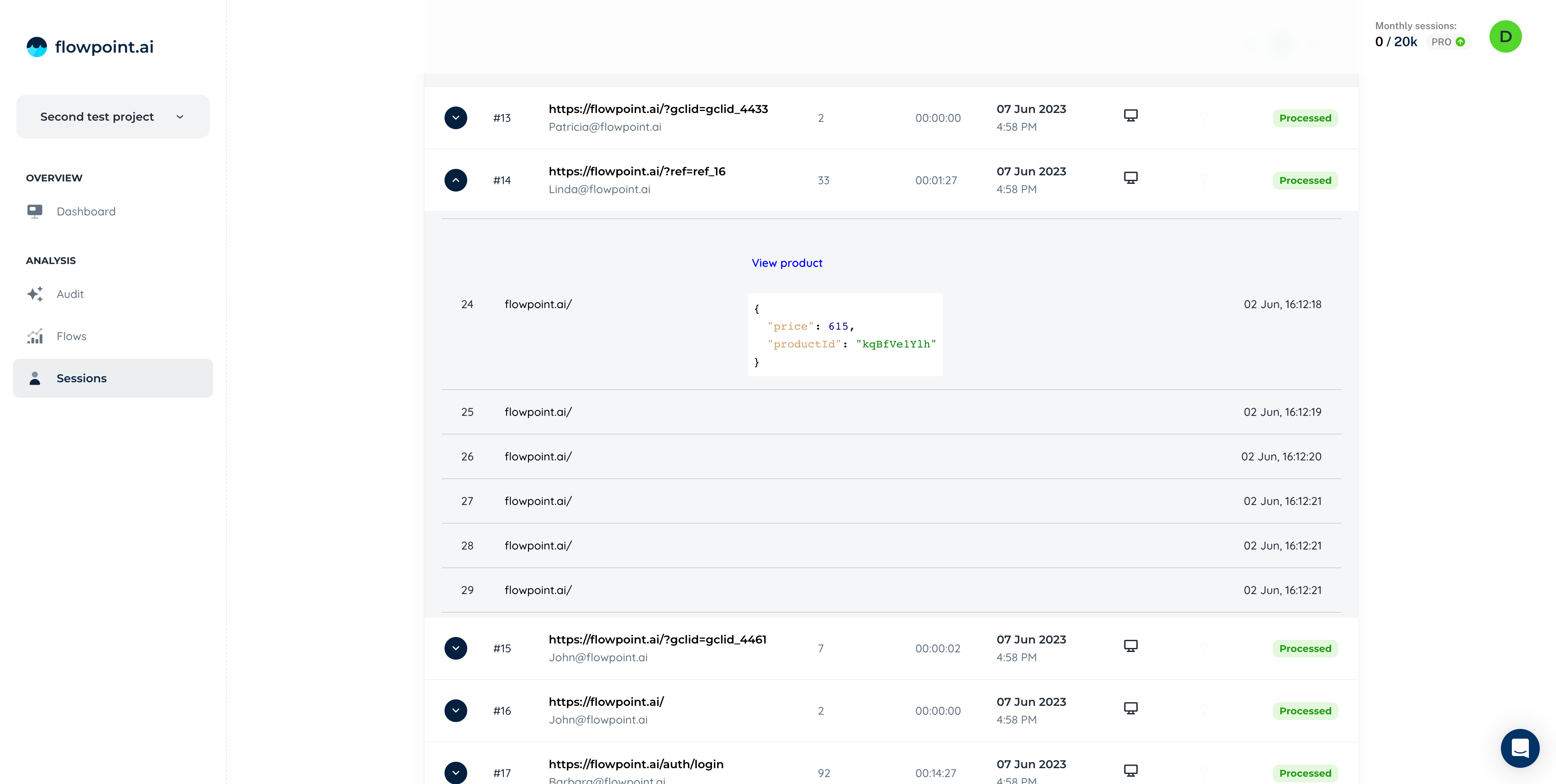How to Track Custom Events
Any custom event can serve as a custom flow point for funnel analysis. Even if these custom events are not configured as flow points, they can still be visualized in your funnels!
To track a custom event, use the following code:
window.flowpoint.track('<event name>', {
<optional event metadata>
})The event metadata object is a an optional key-value pair that can contain any custom data you want to keep track of.
Tracking custom user actions:
window.flowpoint.track("Subscribe to newsletter")
window.flowpoint.track("Add coupon", { "couponId": "qidN8p0AI3" })
window.flowpoint.track("View product", { "price": 177, "productId": "V3GNNMPkB0", "currency": "GBP" })
Testing the integration
After integrating, you can see users' attributes in your sessions tab from your dashboard: